BATTERY WIDGET REBORN PRO FULL VERSION
Hmmmm.... Looks like few handsets hosting Android Operating System are facing troubles with Battery backup. Though it primarily depends on the make of your device and the battery, there are few stuff that we can do to conserve the battery.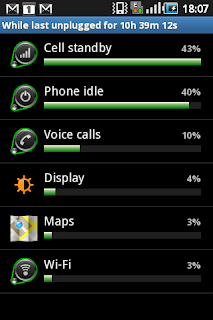
1. Battery Widget Pro will do half of your work. Click here to download Battery Widget Pro.
2. Turn off your wi-fi, bluetooth, GPS when not required.
3. Keep brightness of the screen to low when you are indoor. Again, Power control Widget will help you with that.
4. Turn Off the 3G data usage on your device if you are not using it frequently.
5. If you have too much of trouble with battery, I would suggest but would not recommend to turn off your Auto Sync with Photos and Mails. It will defeat the purpose of having Android to some extent.
6. Keep a watch on your battery usage. It gives you the details about your battery usage. To check the battery usage on your Android Device
- Go to Settings->About (Phone/Device)
- Click on Battery Use.
It gives the battery usage since you last unplugged it.
Happy Battery Life!!!



Battery Widget Reborn Pro Full Version